기존의 mysql테이블로 Django models 생성하기
업데이트:
기존 mysql table schema -> django models !
이번에 진행하는 프로젝트에서 하나의 mysql database에서 django로도 접근하고 spring으로 접근하는 구조(?), 부분(?)이 있다
설마하는 마음에 models를 테이블 스키마를보고 한땀한땀 만들어야하나 고민했지만..
방법은 있었다.. 역시 이맛에 장고를 하는게 아닐까
현재 프로젝트이름은 bigdata, app 은 api가 있다.
settings.py 의 database 수정하기
DATABASES = {
'default': {
'ENGINE': 'django.db.backends.mysql', # mysql 엔진 설정
'NAME': 'test', # 데이터베이스 이름
'USER': 'root', # 데이터베이스 연결시 사용할 유저 이름
'PASSWORD': '1234!!', # 유저 패스워드
'HOST': '127.0.0.1',
'PORT': '3306',
'OPTIONS': {
'init_command': "SET sql_mode='STRICT_TRANS_TABLES'",
'charset': 'utf8',
'use_unicode': True,
},
}
}
기존에 django에서 database를 mysql로 쓰듯이 연결해준다
models.py 자동작성하기
$ python manage.py inspectdb > api/models.py
기존에 models.py에 있던 내용이 사라지고 새로 내용이 작성된다.
자동 생성된 model 클래스들에 Meta 내부에 managed = False가 있는데,
만약 django에서 테이블을 생성, 수정, 삭제하고싶으면 해당 부분을 지우면 된다고 상단 주석에 써있다
- 상단 주석 내용
# This is an auto-generated Django model module. # You'll have to do the following manually to clean this up: # * Rearrange models' order # * Make sure each model has one field with primary_key=True # * Make sure each ForeignKey and OneToOneField has `on_delete` set to the desired behavior # * Remove `managed = False` lines if you wish to allow Django to create, modify, and delete the table # Feel free to rename the models, but don't rename db_table values or field names.
DB migration
$ python manage.py makemigrations
$ python manage.py migrate
끝 ~~~!
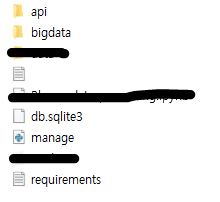
댓글남기기