jekyll blog theme(minimal-mistakes)에 utterances 댓글기능 추가하기
업데이트:
minimal-mistakes에 utterances 댓글기능 추가하기 A to Z
보통 disqus를 많이쓰는데 github issue를 이용한 utterances를 이용해 댓글 기능을 추가해보자
github issue에 저장되고 가볍다는 장점이 있다.
utterances 적용
https://github.com/apps/utterances 에서 install을 한다.
이때 전체 리파짓토리 대상, 선택한 리파짓토리 대상으로 할 수 있다
옵션 설정
install 후 이동하는 페이지에서는 옵션들을 선택하고
밑에 Enable Utteraces에서 script를 복사해 post의 layout에 넣어주는 거지만,
minimal-mistakes 테마에서는 이 때 옵션들을 config.yml에 넣어주면 된다.
상단 하늘색상자에는 이슈와 페이지를 url, pathname, title같이 어떤방식으로 연결지을건지 선택하는 부분이다.
선택한 옵션을 기반으로 만들어진 script부분에서(이미지 하단 보라색상자) issue-term, theme을 기억해서 config.yml에 넣자
<script src="https://utteranc.es/client.js"
repo="[ENTER REPO HERE]"
issue-term="pathname"
theme="github-light"
crossorigin="anonymous"
async>
</script>
config.yml 수정
- repository 등록하기
repository : "hongjuzzang/hongjuzzang.github.io" # GitHub username/repo-name e.g. "mmistakes/minimal-mistakes" - comments.provider 이용하기
_config.yml에서 repository 하단에 조금 내리다보면 utterances를 설정하는 부분이 있다.
이곳에 아까 script생성되었던 옵션들을 넣어주면 된다.comments: provider: "utterances" utterances: theme: "github-light" # "github-dark" issue_term: "pathname"
pathname 시 유의사항
pathname으로 지정을 해줬는데, pathname은 포스트 md파일의 이름으로 연결됨
즉, 2020-07-23-postname.md가 내가 새로 작성한 포스트라면,
블로그에서 해당 포스트의 주소는 hongjuzzang.github.io/postname으로 연결된다
그렇기때문에 이미 발행한 포스트md파일의 이름을 다른이름으로 바꾸면, pathname과 댓글이 연결되어있으므로
전에 달렸던 댓글은 사라짐 !(ㅠㅠ) -> blog repository에서 issue 변경해야함
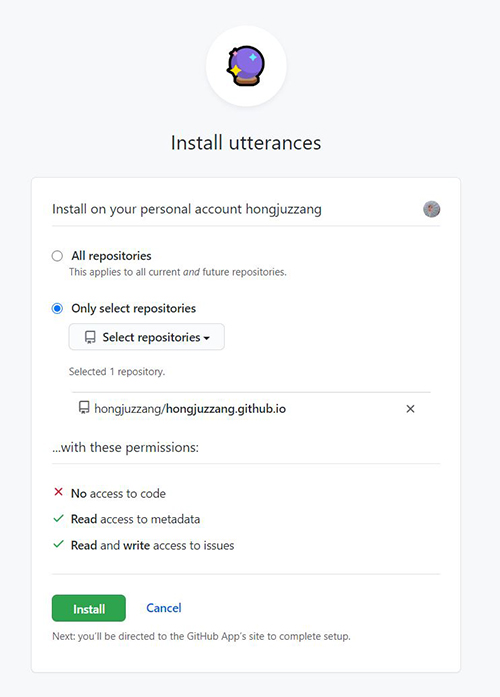
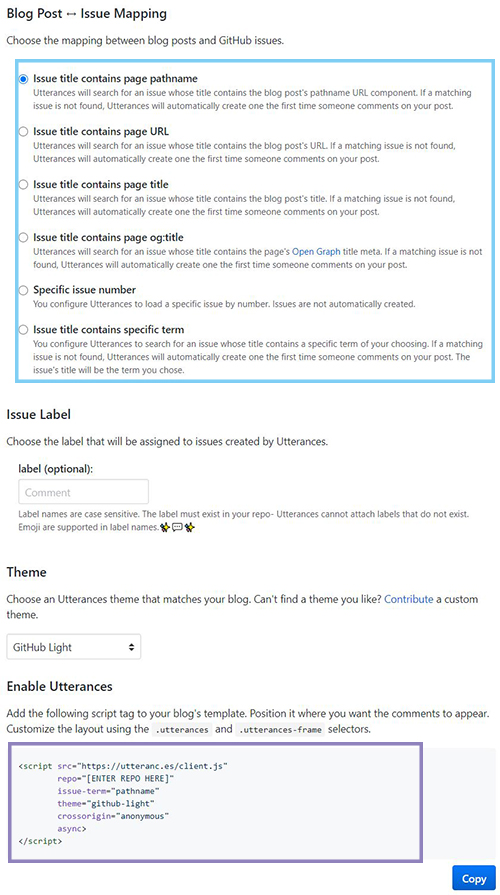
댓글남기기